Instagram is a powerful social media platform for brands of all sizes. It’s widely used for effective influencer marketing and is growing as a way for brands to connect with customers.
There’s also a lot of buzz in social media now, from shoppable posts to an emphasis on video creation and it’s good to keep an eye on the latest video formats for Instagram. So it’s worth taking time to understand who you can reach on Instagram and the most effective way to do that.
So how do you know if your Instagram marketing strategy is working? That’s where analytics comes in. Instagram’s insights will provide you with valuable data so you can get more likes, earn more followers and raise your company’s profile online.
Let’s explore Instagram analytics and see how you can get the most from the platform to create content that attracts and engages.
How to Set up Instagram Analytics
First of all, you need a Business or Creator account to view analytics. It’s easy to convert your personal account to one of these by clicking on your profile picture and selecting ‘Settings’ followed by ‘Account’. Then all you need to do is select ‘Switch to Professional Account’.
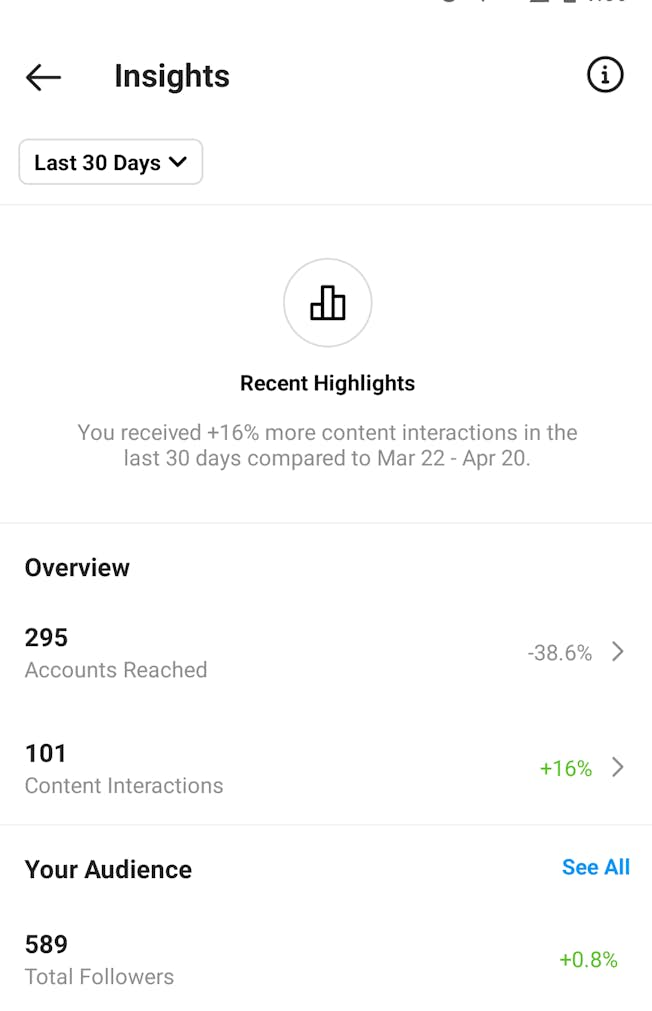
Once you have access, to view account insights you just:
- Go to your profile
- Tap the Insights action button. You can also go to ‘Menu’ in the upper right corner, and tap Insights
- Select metrics under ‘Overview’ or select content you’ve shared
What Metrics Can you Track on Instagram Analytics?
To monitor and analyze your Instagram account and content, you need to understand what metrics are available. You should also think about which ones matter most to your business.
All insights can be viewed by date range so adjust these as you need depending on the data you’re looking for.
In the ‘Overview’ menu you can find:
- Accounts reached - This is the number of unique accounts that have seen your content at least once. It includes demographic information on the accounts you’ve reached, including top countries, top cities, top age ranges, and gender.
- Accounts engaged - This reveals the number of unique accounts that have interacted with your content and provides a breakdown (like above) of each.
- Total followers -This reveals the number of people who follow you and you can track whether you have gained or lost followers over time. This also includes an ‘active times’ section so you can see the times your followers are most active (useful for figuring out the best times to post on Instagram).
You can also look at insights for individual posts such as videos, posts, reels, or IG Live. The metrics here are:
- Accounts reached - This is the number of unique accounts that have seen your content at least once. It includes demographic information on the accounts you’ve reached, including top countries, top cities, top age ranges, and gender.
- Accounts engaged - This reveals the number of unique accounts that have interacted with your content and provides a breakdown (like above) of each.
- Content interactions - This looks at the actions people take when engaging with your content including likes, comments, shares, saves, and replies
- Ad - This provides more information if your post has been boosted or paid for as a part of paid advertising on Instagram.
- Plays - This insight shows the number of plays on a video (automatic play or from a through-click)
Tip: You should also look at ‘Save’, deemed the new ‘like’ by marketers as it’s a way to see what content Instagram users are earmarking as worth revisiting or sharing.
How to Use Instagram Analytics
Data is all very well to have, but what you need are data insights for your marketing. As with any channel, it’s important to get clear insights to drive performance and growth on Instagram. Let’s look at what metrics you can use to do that.
Follower growth
This insight is important as it shows your follower count and can link a spike or dip to a particular campaign or timeframe. So if you see a big jump in followers, look at what content was posted during that time. Was it a Reel or a video on a particular topic?
Understanding what attracted new followers can help you to understand what your audience is (and is not) looking for!
Audience demographics
When you look at your followers, what do you see? With Instagram analytics, you can access their location, age and gender.
This will show you who’s interested in your content and if that matches your buyer persona profiles. If not, why not? Is there a new audience emerging you didn’t know about or is there activity in an unexpected city that you can now tap into?
It will also help you to post content at specific times. For example, if you have a lot of followers in western Canada think about posting at times when they are awake and active.

Engagement rate
Your engagement rate by followers and reach is an important insight to know.
This will help you evaluate the performance of your account and posts and help you set a benchmark to measure and drive growth.
Engagement rate by followers = Total engagement (Likes + Comments + Shares + Downloads) / Number of followers x 100
Engagement rate by reach = Total engagement (Likes + Comments + Shares + Downloads) / Reach x 100
Feed & Stories posts
When you tap on individual Instagram posts, you can get a lot of data. It is not only likes, comments and saves you can see but you also interactions, discovery and impressions.
- Interactions - This shows profile visits and website clicks
- Reach - You can look at accounts reached and follows
- Impressions - This shows impressions from hashtags, home, profile, and others
By analyzing the data for individual posts in your feed, you can determine what content is working and what people are responding to. It also gives you insight into what hashtags are searched for and what content drives click-through to your website or landing page.
For Instagram Stories you can see interactions or profile visits, impressions, follows, replies, and navigation. The last metric is interesting as it shows where people move on to the next story or left your content.
These insights can steer your content strategy for Instagram in the right direction and mean you spend time creating content that’s valuable to your followers rather than guessing.
Instagram Shoppable Posts
Now that shopping on Instagram is becoming the norm, it’s important to figure out what people are buying and why. Here’s an example of a post from Olivia Burton Watches.
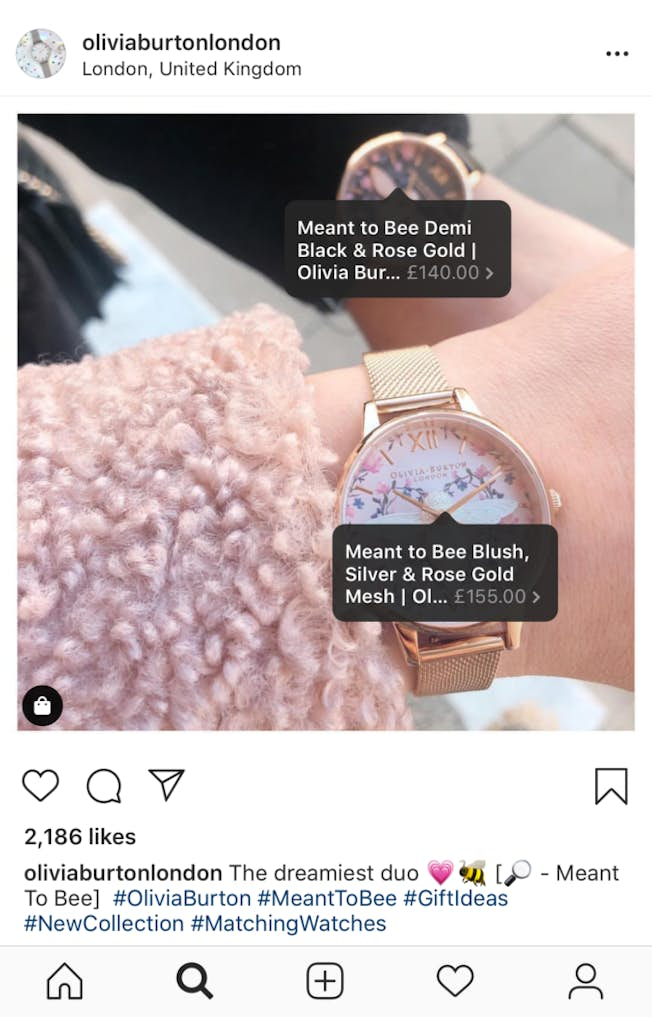
Your Instagram insights for shoppable posts give lots of data. You can see comments, likes, and reach, but also find product-specific metrics (such as page views and button clicks).
These metrics will enable you to see what people are clicking on. For example, are there people in images that perform well, or is it simply the product? What CTA performs best: is it ‘Find out more’ or ‘Buy now’? Are people finding products through hashtags?
These will help you create better and more effective posts that drive people to visit your site or purchase.
Instagram Your Way to Social Media Marketing Success
There’s huge scope for marketers on social media to drive brand awareness, engagement and leads. DMI’s social media marketing course covers social research, social strategy and social commerce along with exploring the ins and outs of the key social platforms including Instagram.
Related
Upgrade to Power Membership to continue
your access to thousands of articles, toolkits, podcasts, lessons and much much more.
Become a Power Member- Login
- View Courses
- - - -
- Courses
- Resources
- - - -
- My Account
- Change Password
- Logout





