Data, information, knowledge, and wisdom
With so much data being collected by organizations, it can be a challenge to know how to manage and analyze it properly. Enter data management systems and tools...
Data management systems help organizations optimize the use of data to make decisions and take actions that will maximize the benefits to the organization. The systems do this by collecting, processing, securing, and storing data in a way that can be used for strategic decision-making.
This can be explained further by looking at the DIKW pyramid.
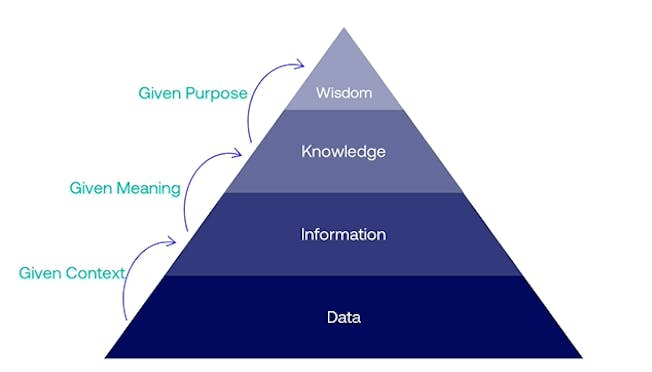
The DIKW pyramid represents the relationship between data, information, knowledge, and wisdom. Each building block is a step towards answering different questions about data collection and adding value to it. You can answer questions like, where are my sales likely to come from next year or who are my top customers? The more data that can be enriched with meaning and context, the more knowledge and insights can be extracted.
What role does each of the steps play? Let's look at each of them in turn and then at the tools applicable to each.
Data
This step on the pyramid refers to the collection of discreet facts about events in the form of numbers, characters, and specific or relative values that an organization can gather. Essentially, this is every piece of data that is being captured, known as raw data.
The key activities to be performed at this stage are:
- Identifying a reliable source to get data
- Archiving and deleting irrelevant data
Information
Once irrelevant data has been removed, the task is to seek out key pieces of information from the data. This information should be relevant to the organization, and its decision-making.
Knowledge
Using the key pieces of information from the data, you can then develop them into knowledge. In essence, this means deciding if the information can be developed into something of intellectual value and used to help formulate a robust strategy.
Wisdom
If something has been discovered in the data that competitors have yet to unearth, you could translate this knowledge into core insights. Organizations may formulate a whole strategy around these insights to create something magical. This is known as the wisdom step.
By applying the principles of the four building blocks of the DIKW pyramid to interpret raw data, you can convert the data into something very meaningful and insightful.
Data management tools
Fortunately, there’s a range of management tools at an organization’s disposal to assist with interpreting raw data. Many of these tools can be used as cloud-based applications and services.
In a ’cloud’, for example, organizations can store information much more readily, files can be transferred quickly, and different datasets can be analyzed and translated across the world efficiently.
Once you’ve agreed on the data storage requirements and considerations, your organization next needs to consider how to analyze the datasets. Several companies provide data management services and tools for dealing with medium to large data sets.
These include:
- Teradata is a company that provides three main services: business analytics, cloud products, and consulting. It handles large and mixed datasets and meshes them together to create meaningful insights.
- IBM automates end-to-end data management. Using artificial intelligence (AI) technology enables organizations to spot new patterns and trends to improve operations.
- Oracle is a multi-model relational database management system that provides grid computing and data warehousing.
- SAP provides multiple data management tools which help to ensure data quality, migration of data, text analysis, and interconnectivity of Big Data acquired from various sources.
- Cloudera HP enables enterprises to derive insights from Big Data by providing an infrastructure to store, manage, and process it.
- 1010data combines market intelligence, data management, granular enterprise analytics, and collaboration capabilities.
- Amazon Web Services (AWS) provides servers, storage, networking, remote commuting, email, mobile development, and security.
Information management tools
Information management is essentially the management of processed data to provide insights as an output; the group of data that collectively carries a specific logical meaning.
Here are some popular information management tools:
- Evernote is a note-taking software that helps you create and organize digital notes, keeping them synced across all account holder’s devices. It also reminds you of upcoming or planned actions.
- Instapaper is a social bookmarking service that allows web content to be saved so it can be read at a later stage and on a different device. This saved content might later inspire you when you’re developing your digital strategy.
- Pinboard is an alternative social bookmarking tool, similar to Instapaper, but with a more basic layout.
An information management framework can help you understand how these tools can be used most effectively.
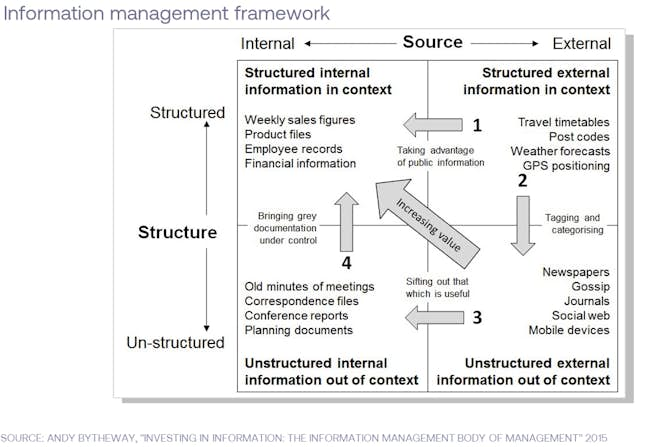
Source
The data source might be internal or external.
- An organization will have internal data that it has collected about its customers, such as product files, sales figures, financial information. This can then be translated into valuable insights.
- It will also have external sources of data, such as GPS positioning, journals, social web, and postcodes.
Structure
Once the sources of data, both internal and external, have been considered, you have to to work out how they are structured. What information can be gleaned from both internal and external sources of structured and unstructured data?
- Structured data is data that has been organized, so that its elements can be effectively processed and analyzed. An example of strutcured data would be a list of your top 10 customers from hundreds of customer profiles from your ecommerce store
- Unstructured data is data that is not stored in an organized format. Unstructured data is typically text-heavy, but may contain data such as dates, numbers, and facts as well.
Information management tools can store both structured and unstructured data and assist in the process of managing the complete lifecycle of information, from its identification and collection, to its disposal through archiving or deletion. They can encompass all physical and electronic data collected by a business from its customers, employees, and vendors.
Knowledge management tools
Knowledge management tools can help an organization create, organize, and manage content for an audience. A simple example is FAQs which can be used by an audience to find answers to common queries. They essentially store and retrieve the knowledge to improve understanding, collaboration, and process alignment.
Here are some popular knowledge management tools:
- Answerbase is a knowledge management platform for customer support and ecommerce, allowing users to ask questions, receive answers, and browse relevant content for information about a company’s products and services.
- Quip is a project management and task collaboration tool that enables colleagues to work and comment on files together in real-time.
- Bloomfire is a platform that enables companies to collect, connect, and share knowledge and insights that exist across the entire company.
- Igloo Software provides another tool that helps colleagues to exchange files, schedule meetings, and control tasks on one platform.
- KPS Knowledge Management Software provides a collaboration platform for sharing knowledge in the workplace through a self-service base for end users. It enables you to index, search for, and retrieve information from across many sources.
Data Management systems
Management systems can help organization to use and sort their data. These management systems can be broken into two types of technologies: groupware and workflow.
1. Groupware
Groupware are technologies that facilitate collaboration. (This is why they’re often also called collaboration software.)
Common groupware platforms such as Google Workspace, Slack, and MS Teams, for example, enable a company or groups to collaborate, share, communicate, and solve problems on project tasks by sharing files, information, and documents in one streamlined location.
2. Workflow
Workflow technologies facilitate the representation of processes associated with the creation, use, and maintenance of organizational knowledge. Many of these tools are customizable management platforms that help teams and organizations with operational efficiency by tracking projects, visualizing data, and team collaboration. Furthermore, they can also include automation capabilities and support integrations with other work apps to streamline work across platforms.
Popular companies that provide workflow tools to assign and track project and task progress, share files, comments, and notes, and keep track of deadlines for teams and contributors include Asana, Monday.com, and Airtable.
Content management systems
A content management system (CMS) is a system that helps you to automate the process of creating web content or documents. It enables users to combine different pieces of content to form one holistic set of information, which can then be distributed across internal stakeholders and external stakeholders or customers if required.
Document CMSs
Document CMSs enable multiple users to share and edit documents for backup, review, and sign off as needed.
Some examples of document CMSs include the following:
- Google Docs is an online word processor included as part of Google’s free editor suite. It enables users to create and edit documents online while collaborating with other users in real time. Edits are tracked by the user making the edit, with a revision history presenting changes.
- MS SharePoint is Microsoft’s version of a document management and collaboration platform, which also enables users to create, edit, and collaborate on documents in real time.
- Dropbox allows you to securely store and share files in one safe place. Once stored, the files can be shared via a Dropbox link, which can eliminate the need to send large attachments.
- IBM Box is another example of a cloud storage service. It enables you to upload various file types which can then be accessed across multiple devices.
Website CMSs
Website CMSs typically enable you to create pages, images, video, audio, and text content, and manage it all in one place.
The most commonly used CMS tools for website creation and management include the following:
- WordPress is an open-source CMS software is used to build, modify, and maintain customizable websites.
- Shopify is an ecommerce CMS platform. It enables store owners to easily upload and manage products, variants, collections, and shipping models.
- Magento (now Adobe Commerce) is another open-source ecommerce platform. It enables sellers to control the look, content, and functionality of their CMS interface and provides catalog management and marketing tools.
- Wix is an online website builder that uses drag-and-drop simplicity when designing and publishing your website, blog, or online store.
- Joomla is a free open-source website development and CMS platform.
- Drupal is a CMS platform that enables you to design, develop, and manage a website.
Another type of CMS tool is one that allows you to input different pieces of content using a template, for example, an email template. This is then sent out to different types of customers, depending on the types of processes, and preferences that the customer has indicated they want to see.
LinkedIn is a good example of this type of CMS. The content that a user sees on their homepage is generated by a content management system, which recognizes the type of content a particular user wants to see.
Enterprise portals
An enterprise portal is a framework for integrating information, people, and processes across entire organizations, or for groups such as project teams. It provides a secure, centralized access point to documents and information, and is mostly used by medium to large organizations.
Popular companies that provide enterprise portal tools include the following:
- Amazon Web Services (AWS) provides on-demand cloud computing and enterprise software solutions. It allows departments within an organization to securely centralize documentation, and offers strong security capabilities such as multi-factor authentication.
- Microsoft Azure provides a range of cloud services including analytics, storage, and networking.
- SAP: is another example of an enterprise portal that facilitate the alignment of people, and business processes across organizational and technical boundaries.
Scheduling and planning tools
Scheduling and planning tools are designed to help you determine the right time to feed particular content to a target audience. In other words, what are you saying to your target audience, and when? This can increase your company’s relevance to its audience. It also allows you to reach a target audience when they are online, even if it is inconvenient for you.
Some popular scheduling and planning tools include the following:
- Sprout Social is a social media management tool. It enables you to plan and schedule content across all your social media profiles and view everything from a single calendar.
- Hootsuite allows you to bulk schedule social media posts across multiple platforms at the same time, or at different times.
- Outlook has been a commonly used tool for years and, as a result, is sometimes overlooked in favor of newer offerings. It assists with email scheduling and can help with task creation, planning, and management. It centralizes and displays tasks in a calendar
CRM tools
CRM refers to customer relationship management. Tools that provide CRM capabilities help to provide management services for all business relationships with existing and potential customers. Essentially, a CRM tool is a database where you can store contact information, such as a name, email address, and phone numbers from past customers, existing prospects and leads, and anyone's contact details that you use for business purposes. This of course should be stored securely and the data used ethically.
Because a CRM is the data management and reporting environment where much of the sales and commercial activities are recorded, it is often the de facto single source of truth for the sales and marketing functions of many businesses. When combined with a campaign and website traffic data, a CRM can provide a clear picture of the full digital sales cycle, featuring multiple customer touchpoints, all of which can help digital marketers come to better conclusions, decide on effective courses of action, and optimize performance overall.
Typically, the data contained in your CRM is collected online in places like a website, social media channels, or campaign lead forms. CRM systems are useful for ecommerce businesses to help them manage and segment their customer data and email lists, and also for businesses that generate contact requests or collect leads in order to sell over the phone. As with all data collection, the accuracy of the data collected will have an impact on the types of decisions that can be drawn from it.
CRMs often bridge the gap between online lead generation activities and offline sales conversations on the phone, for example. At scale, the data in a CRM can provide insights into pathways to conversion and identify trends and patterns for customers. This is because all contact details and customer interaction points from initial interest (when they’re a lead) to the final sale (when they become a customer) are tracked and can be reported on over time. This function is crucial for helping to pinpoint trends and unearth insights.
In modern CRMs, channel source data is recorded and associated with contact details, enabling you to see what channels and campaigns drive leads, as well as how many of those leads become sales. This information is useful to help formulate decisions in relation to channel planning, budgeting, time, effort, and resource prioritization. It can identify which channels drive the most leads and sales in which to place the most focus on.
Social CRM
Social CRM is a tool-based strategy, which involves applying a collaborative approach, both internally and externally, to customer engagement and interactions. Social CRMs are more than just a contact database, they aim to show how contacts are connected to each other so you can leverage these relationships in your strategy.
Often, digital marketers will combine and compare CRM data to social platforms and website analytics data to create a holistic view of customer interactions. This is completed by importing analytics and platform data into a CRM and combining the data streams in a business intelligence tool or spreadsheet. The goal is to create a complete picture of all channels and touchpoints that drive the sales and the revenue recorded in a CRM.
Moving from a marketing perspective (lead generation and traffic data) to the sales side, it's important to acknowledge that there can be multiple stakeholders in a purchase decision. By creating a social CRM process, you can identify the people ‘around’ a target buyer who interact with the decision. By creating relationships and associations between data and contacts in a CRM, you can create campaigns to engage your leads based on relationships such as who reports to your target buyer (their team) and who your target buyer reports to (their boss). By identifying associations between the data in a CRM, you can match customer touchpoints to stakeholders and make decisions that can streamline the sales process with better campaign planning.
Benefits of using CRM for business intelligence
The benefits of using a CRM for business intelligence (BI) include:
- Better sales management: Sales pipelines and funnels can be mapped and managed efficiently across sales teams and products.
- Increased conversions: Identifying locations, traffic sources, and customer types enables you to have more effective sales conversations.
- Improved customer service: Managing queries and customer interactions creates a historical view of customer interactions, which can be drawn upon to improve customer service performance.
- Higher customer satisfaction: Streamlined customer interactions with sales and support staff using response automation and analytics can be used to improve the overall CX.
- Greater interdepartmental visibility on customer interactions: Because it is a single source of truth for many organizations, all departments can reference and use CRM data.
Enterprise resource planning tools
For larger organizations, enterprise resource planning (ERP) tools can help drive efficiency using data, collaboration, and automation functionality.
ERP software allows organizations to manage day-to-day business activities such as accounting, procurement, project management, risk management and compliance, inventory management, and supply chain operations in one digital tool or software environment.
The benefit of using an ERP is that it can help manage business processes together across various teams, departments, and functions. It facilitates connecting every aspect of the organization, and enabling improved communication and data gathering for reporting and business optimization. When businesses are quite large, it can be difficult to pinpoint problems and stay on top of business operations to a level that is manageable and has scope to grow the performance. Using ERP collaboration functionality, data, and reporting can streamline this for large organizations and it allows them to manage and grow their operations in an efficient way.
HR software tools
While ERP software tools can help manage multiple human resource tasks, there are also various standalone HR software for organizations.
Some popular HR management software tools include HRM Direct and Tribe HR. Both these, and other tools, can help HR functions in the following areas:
- Contract management
- Pay details
- Time and attendance tracking
- Reporting and employee reviews
- Resource optimization
As a strategist, part of your role is to use data and tracking to identify potential opportunities to maximize human resources availability and skills for your planning.
Depending on the requirements, available budget, and size of an organization, it is worth exploring some of the tools available to better understand how to optimize the team and human aspect of your digital marketing strategy.
- Categories:
- Articles
- Digital Strategy
- Data and Analytics
Upgrade to Power Membership to continue
your access to thousands of articles, toolkits, podcasts, lessons and much much more.
Become a Power Member- Login
- View Courses
- - - -
- Courses
- Resources
- - - -
- My Account
- Change Password
- Logout




